WPS Office and Its Artificial Intelligence Technology
WPS Office and Its Artificial Intelligence Technology: A Free and Advanced Office Suite
1/2/20252 min read
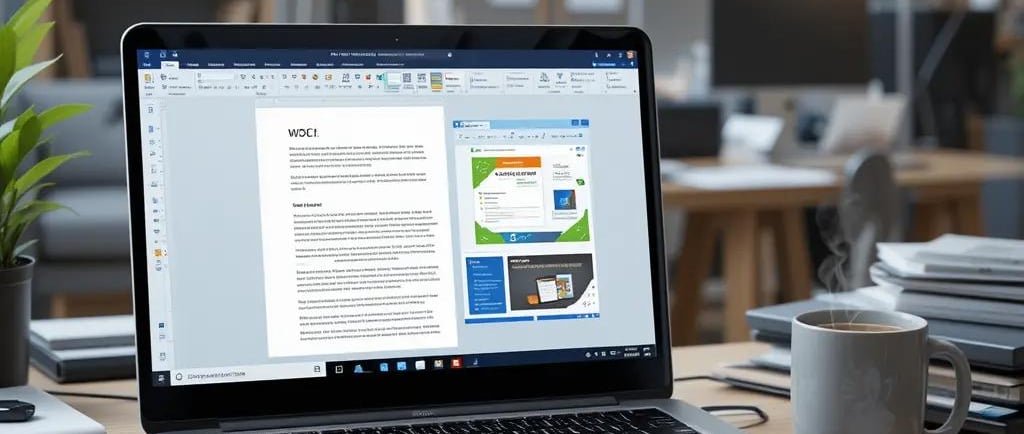

WPS Office and Its Artificial Intelligence Technology: A Free and Advanced Office Suite
In a world where technology is advancing rapidly, office tools have also evolved to integrate innovations like artificial intelligence (AI). Throughout my professional life, I used Microsoft Office and its applications Word, Excel, and PowerPoint. Although they are excellent, with great support and years of development, they have a major drawback: the annual licensing fee.
In December 2024, I decided to change this reality and search for free alternatives that also incorporate advanced technologies like artificial intelligence. This article explores my experience with WPS Office, a suite that is not only free but also innovative.
Key Features of WPS Office
Compatibility and Ease of Use
WPS Office allows you to open and edit documents in common formats such as .DOCX, .XLSX, .PPTX, and PDF, ensuring a smooth transition for those coming from Microsoft Office. Additionally, its intuitive interface, similar to its competitor, facilitates adoption for new users. The menus are logically organized, enabling quick access to essential functions.
Advanced Editing Tools
The suite includes features such as paragraph adjustment, spell check, word count, and a PDF-to-Word converter, all designed to maximize productivity. It also offers cloud storage, allowing users to access documents from multiple devices.
Integration of Artificial Intelligence
One of the standout aspects of WPS Office is its use of AI technology to enhance the user experience:
Writing Assistant: Uses generative AI to provide real-time suggestions during document drafting, helping improve coherence and style.
Voice Recognition: Allows text dictation, a useful feature for those who prefer speaking over typing.
Automatic Translation: Enables accurate translation of documents into multiple languages, ideal for international teams.
Data Analysis: AI can analyze large volumes of information and generate visual reports that simplify understanding.
Key Data and Statistics
WPS Office has gained popularity as a reliable alternative to Microsoft Office. Some relevant data includes:
User Base: Over 500 million registered users worldwide.
Ratings: An average score of 4.8 on platforms like Trustpilot reflects high user satisfaction.
Subscription Options: While offering a robust free version, its premium version costs significantly less than Microsoft 365 (approximately $35.99 per year).
Comparison with Other Options
Compared to Google Docs, which is entirely free but limited in storage (15 GB shared), WPS Office provides more storage in its free version and integrates advanced functionalities. Additionally, its price is far more accessible than Microsoft 365, making it an attractive option for individuals and businesses.
Conclusion
After uninstalling Microsoft Office, I have fully adopted WPS Office, drafting this article using this suite. Although some of its AI features are limited in the free version, the advantages far outweigh these drawbacks. With its combination of advanced tools and artificial intelligence technology, WPS Office is not just a viable alternative but also a recommended option for those looking to maximize productivity without incurring high costs. I encourage everyone to explore this tool and discover how it can transform the way you work.
